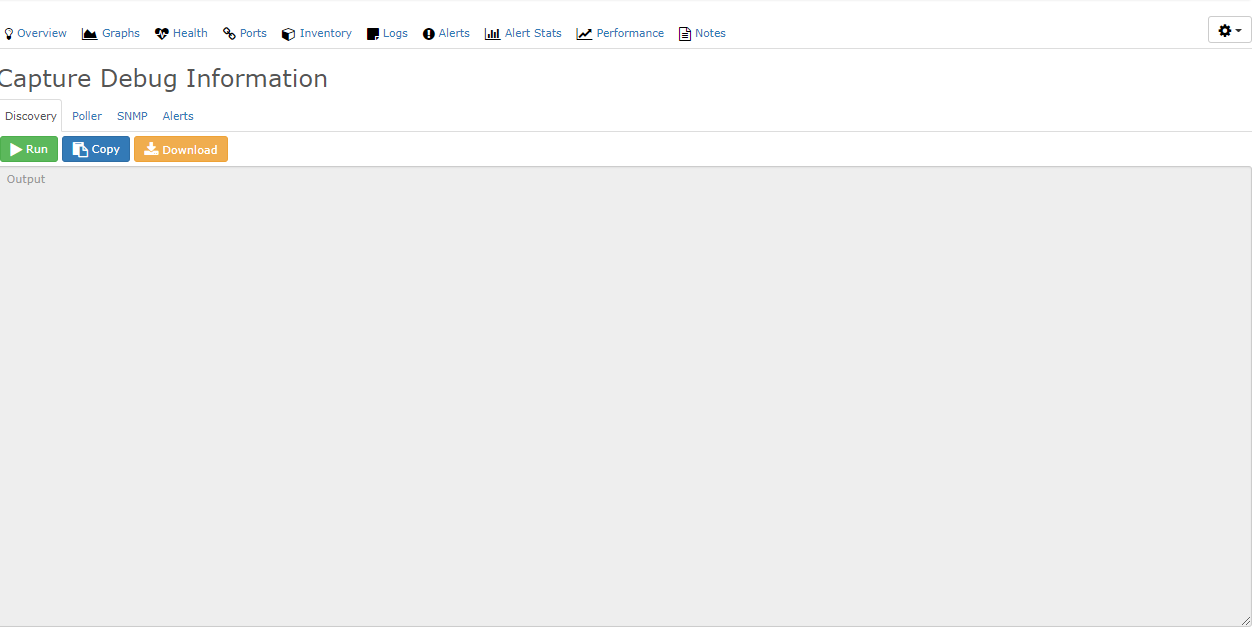Capture Debug Information
You can use this feature to run Debug on Discovery, Poller, SNMP and Alerts. This output information could be helpful for you when troubleshooting a device or when requesting help from the community.
This feature can be found by going to the device that you are troubleshooting in the webui, clicking on the settings icon menu on far right and selecting Capture. ![]()
Discovery
Discovery will run and output debug information.
Poller
Poller will run and output debug information.
SNMP
SNMP will run SNMP Bulk Walk on the device and output the information.
Alerts
Alerts Capture is handy when you are creating alerts and need to see if your alert rule matches.