Raritan
Sensor Thresholds
The default settings for thresholds for a lot of sensors are not very well chosen - adding a Raritan device will cause a lot of threshold alarms unless you have configured these on the device.
If you don't care about threshold data, these can simply be turned off in the device settings - highlighted below. You can also set sensible thresholds yourself.
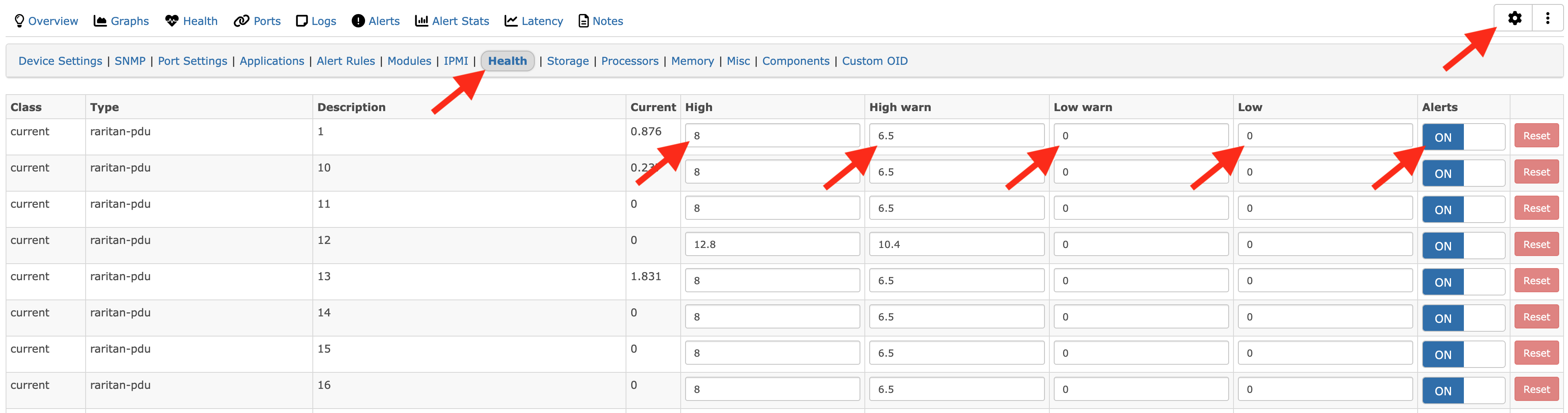
Unfortunately Raritan use a threshold of 0 to mean both 'the low value for this sensor is 0' and 'no threshold is configured' so it's impossible for us to filter out these bad values.
Alternatively (and this is the best course of action), you can configure the thresholds on the devices themselves, and LibreNMS will detect them automatically.
You can do this with in bulk with either the JSON-RPC API, or RedFish. * https://pypi.org/project/raritan/4.3.0.51180/ * https://www.raritan.com/support/product/pdu-g2
For a small number of devices (or with sufficient patience) you can configure the thresholds on the device via the GUI - though the setting is buried.
Hysteresis and deassert are advanced settings - you do not need to change these unless you know what you are doing.
For an inlet: * click 'Inlets' on the left side * click one of the sensor types as shown below 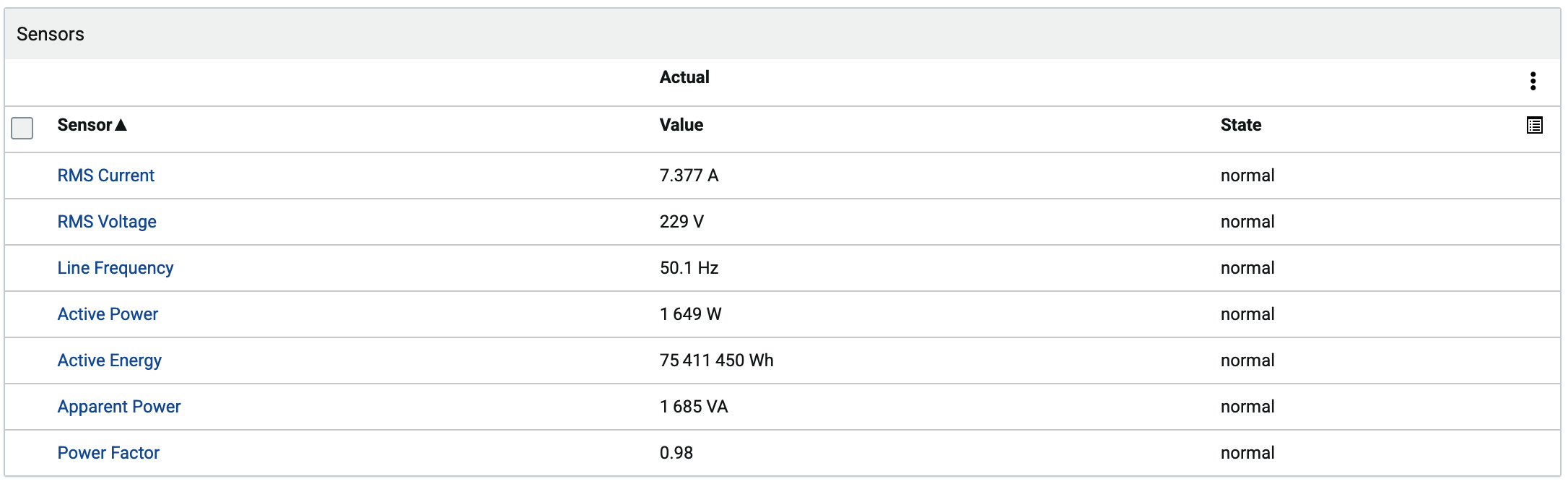 * click on the available thresholds for that sensor
* click on the available thresholds for that sensor 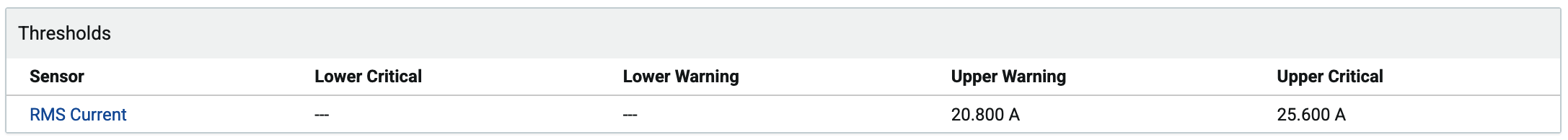 * you can now edit the thresholds - note that the 'disabled' thresholds are set to zero, so you must enable and change these
* you can now edit the thresholds - note that the 'disabled' thresholds are set to zero, so you must enable and change these 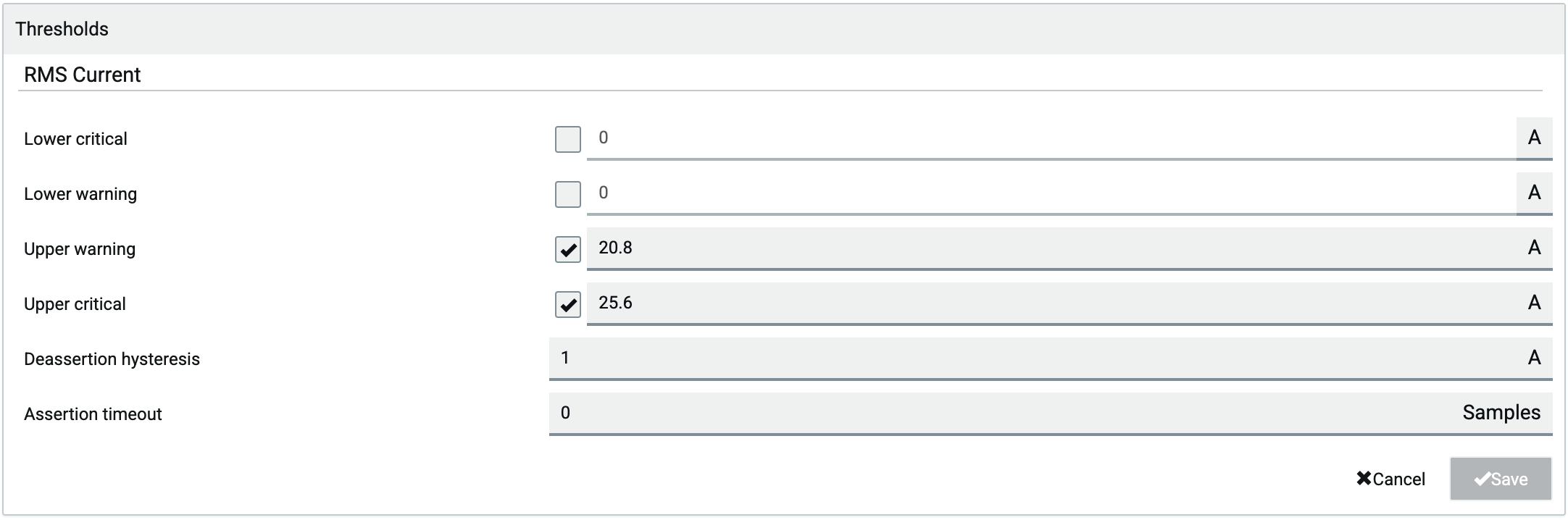
For an outlet: * click 'Outlets' on the left side * select the outlet you wish to configure * click one of the sensor types as shown below 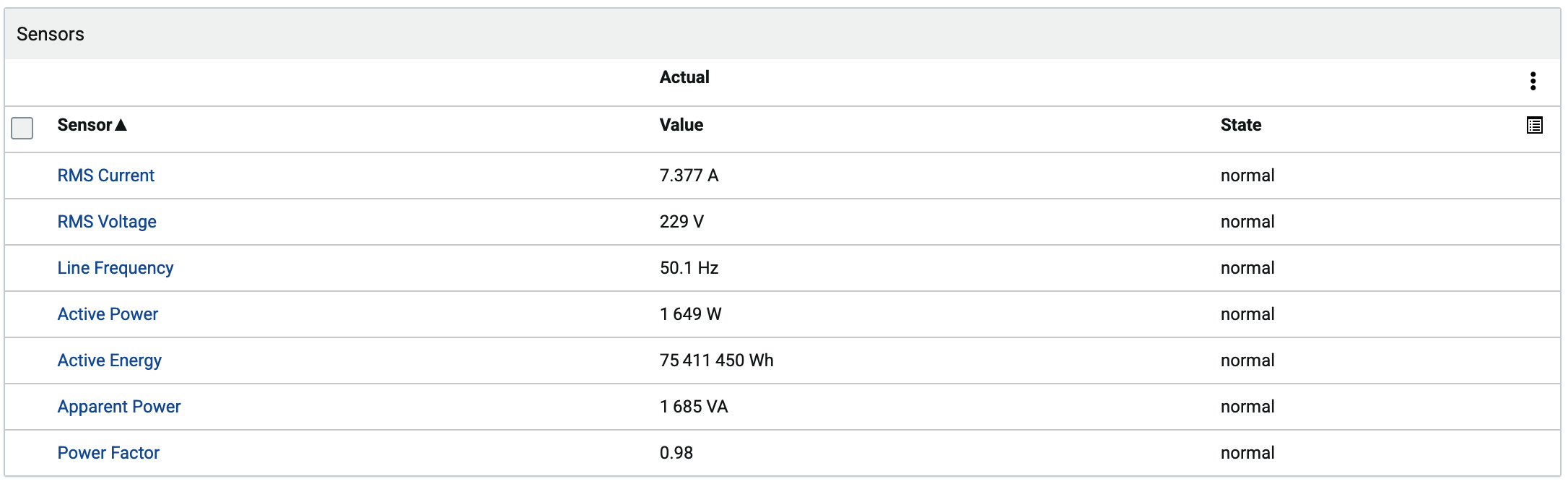 * click on the available thresholds for that sensor
* click on the available thresholds for that sensor 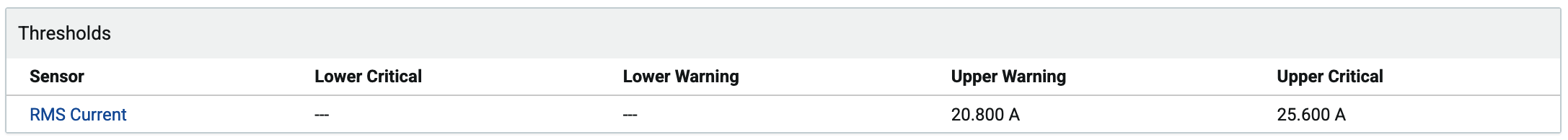 * you can now edit the thresholds - note that the 'disabled' thresholds are set to zero, so you must enable and change these
* you can now edit the thresholds - note that the 'disabled' thresholds are set to zero, so you must enable and change these 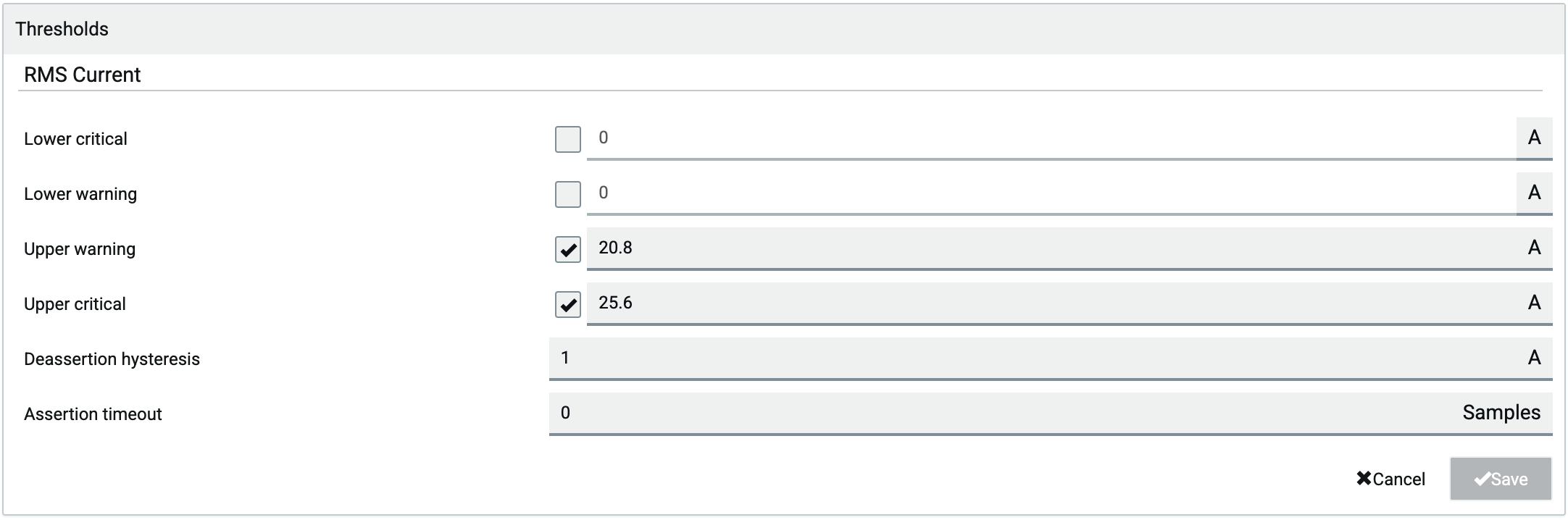
Known Sensor Types
'supported' means that support for polling that sensor type has been added to the YAML. Any of the below sensor types should be supportable by LibreNMS, however test data is not currently available for those sensor types.
| Sensor Type | Supported | Index |
|---|---|---|
| rmsCurrent | Yes | 1 |
| peakCurrent | No | 2 |
| unbalancedCurrent | No | 3 |
| rmsVoltage | Yes | 4 |
| activePower | Yes | 5 |
| apparentPower | No | 6 |
| powerFactor | Yes | 7 |
| activeEnergy | No | 8 |
| apparentEnergy | No | 9 |
| temperature | Yes | 10 |
| humidity | Yes | 11 |
| airFlow | No | 12 |
| airPressure | No | 13 |
| onOff | Yes | 14 |
| trip | No | 15 |
| vibration | No | 16 |
| waterDetection | No | 17 |
| smokeDetection | No | 18 |
| binary | No | 19 |
| contact | No | 20 |
| fanSpeed | No | 21 |
| surgeProtectorStatus | No | 22 |
| frequency | Yes | 23 |
| phaseAngle | No | 24 |
| rmsVoltageLN | No | 25 |
| residualCurrent | No | 26 |
| rcmState | No | 27 |
| absoluteHumidity | No | 28 |
| reactivePower | No | 29 |
| other | No | 30 |
| none | No | 31 |
| powerQuality | No | 32 |
| overloadStatus | No | 33 |
| overheatStatus | No | 34 |
| displacementPowerFactor | No | 35 |
| residualDcCurrent | No | 36 |
| fanStatus | No | 37 |
| inletPhaseSyncAngle | No | 38 |
| inletPhaseSync | No | 39 |
| operatingState | No | 40 |
| activeInlet | No | 41 |
| illuminance | No | 42 |
| doorContact | Yes | 43 |
| tamperDetection | No | 44 |
| motionDetection | No | 45 |
| i1smpsStatus | No | 46 |
| i2smpsStatus | No | 47 |
| switchStatus | No | 48 |
| doorLockState | Yes | 49 |
| doorHandleLock | Yes | 50 |
| crestFactor | No | 51 |
| length | No | 52 |
| distance | No | 53 |
| activePowerDemand | No | 54 |
| residualAcCurrent | No | 55 |
| particleDensity | No | 56 |
| voltageThd | No | 57 |
| currentThd | No | 58 |
| inrushCurrent | No | 59 |
| unbalancedVoltage | No | 60 |
| unbalancedLineLineCurrent | No | 61 |
| unbalancedLineLineVoltage | No | 62 |
| dewPoint | No | 63 |
| mass | No | 64 |
| flux | No | 65 |
| luminousIntensity | No | 66 |
| luminousEnergy | No | 67 |
| luminousFlux | No | 68 |
| luminousEmittance | No | 69 |
| electricalResistance | No | 70 |
| electricalImpedance | No | 71 |
| totalHarmonicDistortion | No | 72 |
| magneticFieldStrength | No | 73 |
| magneticFluxDensity | No | 74 |
| electricFieldStrength | No | 75 |
| selection | No | 76 |
| rotationalSpeed | No | 77 |
| transferSwitchBypassState | No | 78 |
| batteryLevel | No | 79 |
| installFaultStatus | No | 80 |
| transferSwitchOutputStatus | No | 81 |