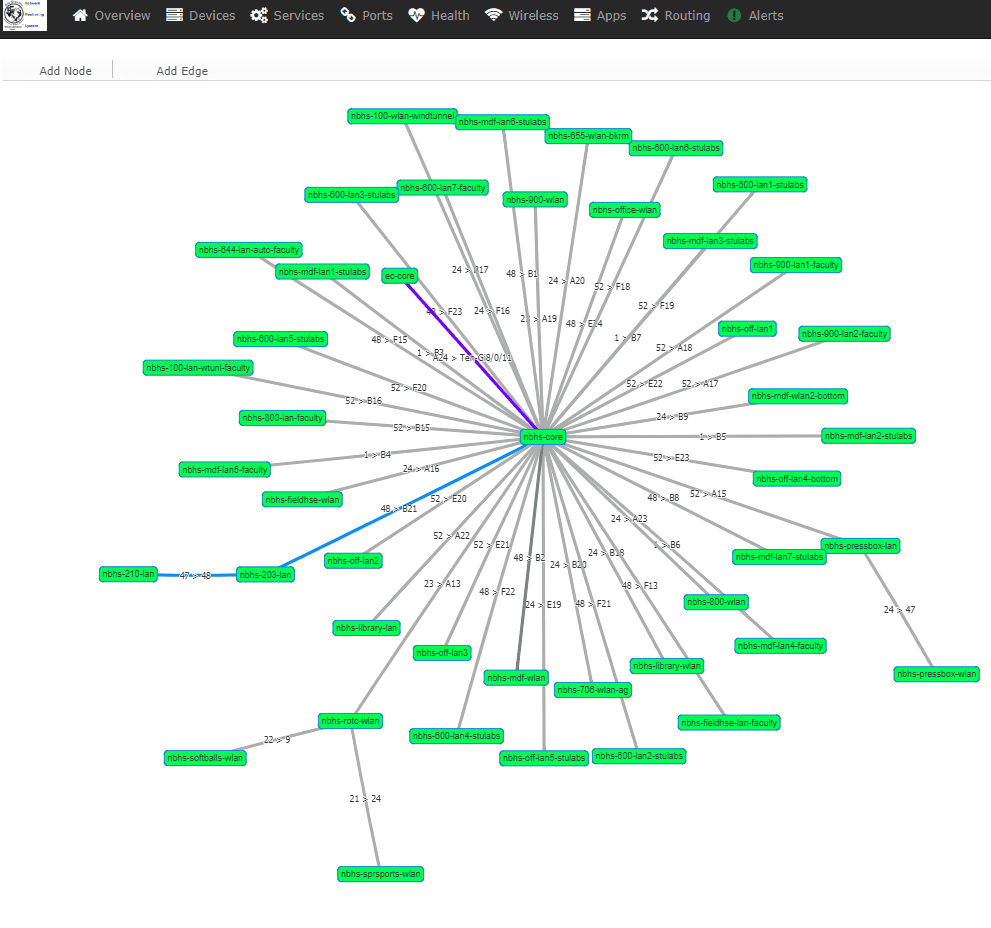Vis JS Configuration
The Network Maps and Dependency Maps have configuration options for the vis.js library, which affects the way the maps are rendered as well as the way that users can interact with the maps. This configuration can be adjusted by following the instructions below.
This link will show you all the options and explain what they do.
The commands to run to use the defaults is as follows:
lnms config:set network_map_vis_options '{
layout:{
randomSeed:2
},
"edges": {
arrows: {
to: {enabled: true, scaleFactor:0.5},
},
"smooth": {
enabled: false
},
font: {
size: 14,
color: "red",
face: "sans",
background: "white",
strokeWidth:3,
align: "middle",
strokeWidth: 2
}
},
"physics": {
"barnesHut": {
"gravitationalConstant": -2000,
"centralGravity": 0.3,
"springLength": 200,
"springConstant": 0.04,
"damping": 0.09,
"avoidOverlap": 1
},
"forceAtlas2Based": {
"gravitationalConstant": -50,
"centralGravity": 0.01,
"springLength": 200,
"springConstant": 0.08,
"damping": 0.4,
"avoidOverlap": 1
},
"repulsion": {
"centralGravity": 0.2,
"springLength": 250,
"springConstant": 0.2,
"nodeDistance": 200,
"damping": 0.07
},
"hierarchicalRepulsion": {
"nodeDistance": 300,
"centralGravity": 0.2,
"springLength": 300,
"springConstant": 0.2,
"damping": 0.07
},
"maxVelocity": 50,
"minVelocity": 0.4,
"solver": "hierarchicalRepulsion",
"stabilization": {
"enabled": true,
"iterations": 1000,
"updateInterval": 100,
"onlyDynamicEdges": false,
"fit": true
},
"timestep": 0.4,
}
}'
An example to override the device dependency map to use a hierarchical layout is below. Note that you can choose to enter the JSON config on one line if you want.
lnms config:set network_map_devicedependency_vis_options '{ layout:{ hierarchical: { enabled: true, direction: "LR", sortMethod: "directed", nodeSpacing: 50, treeSpacing: 50, levelSeparation: 300 } }, "edges": { arrows: { to: { enabled: true, scaleFactor:0.5 }, }, "smooth": { enabled: false }, font: { size: 14, color: "red", face: "sans", background: "white", strokeWidth:3, align: "middle", strokeWidth: 2 } }, "physics": {"enabled": false } }'
Configurator Output
You may also access the dynamic configuration interface example here from within LibreNMS by adding the following to config.php
Once you've achieved your desired map appearance, click the generate options button at the bottom to be given the necessary parameters to set in the lnms command. Note that the configurator will output the config with const options you will need to strip this out.
lnms config:set network_map_vis_options '{
"nodes": {
"color": {
"background": "rgba(20,252,18,1)"
},
"font": {
"face": "tahoma"
},
"physics": false
},
"edges": {
"smooth": {
"forceDirection": "none"
}
},
"interaction": {
"hover": true,
"multiselect": true,
"navigationButtons": true
},
"manipulation": {
"enabled": true
},
"physics": {
"barnesHut": {
"avoidOverlap": 0.11
},
"minVelocity": 0.75
}
}'