Grouping Devices
LibreNMS supports grouping your devices together in much the same way as you can configure alerts. This document will hopefully help you get started.
Dynamic Groups
Rule Editor
Just like our alerting system, dynamic groups are based on the MySQL structure your data is in and uses QueryBuilder to generate SQL queries to build your groups.
You can browse around inside MySQL using show tables to view all of the tables within LibreNMS and then run desc <tablename> to be able to see the table structure. Both of these then form the basic format for the QueryBuilder interface such as tablename.columnname.
To see the data within the table, you can then run select * from <tablename> limit 5;. This way, you can get an idea of what data will be returned for your dynamic group.
As a working example and a common question, let's assume you want to group devices by hostname. If your hostname format is dcX.[devicetype].example.com.
If you want to group them by the device type of rtr, you would add a rule for routers of devices.hostname endswith rtr.example.com. This would match dcX.rtr.example.com
If you want to group them by DC, you could use the rule devices.hostname regex dc1\..*\.example\.com (Don't forget to escape periods in the regex). This would match dc1.rtr.example.com.
Static Groups
You can create static groups (and convert dynamic groups to static) to put specific devices in a group. Just select static as the type and select the devices you want in the group.
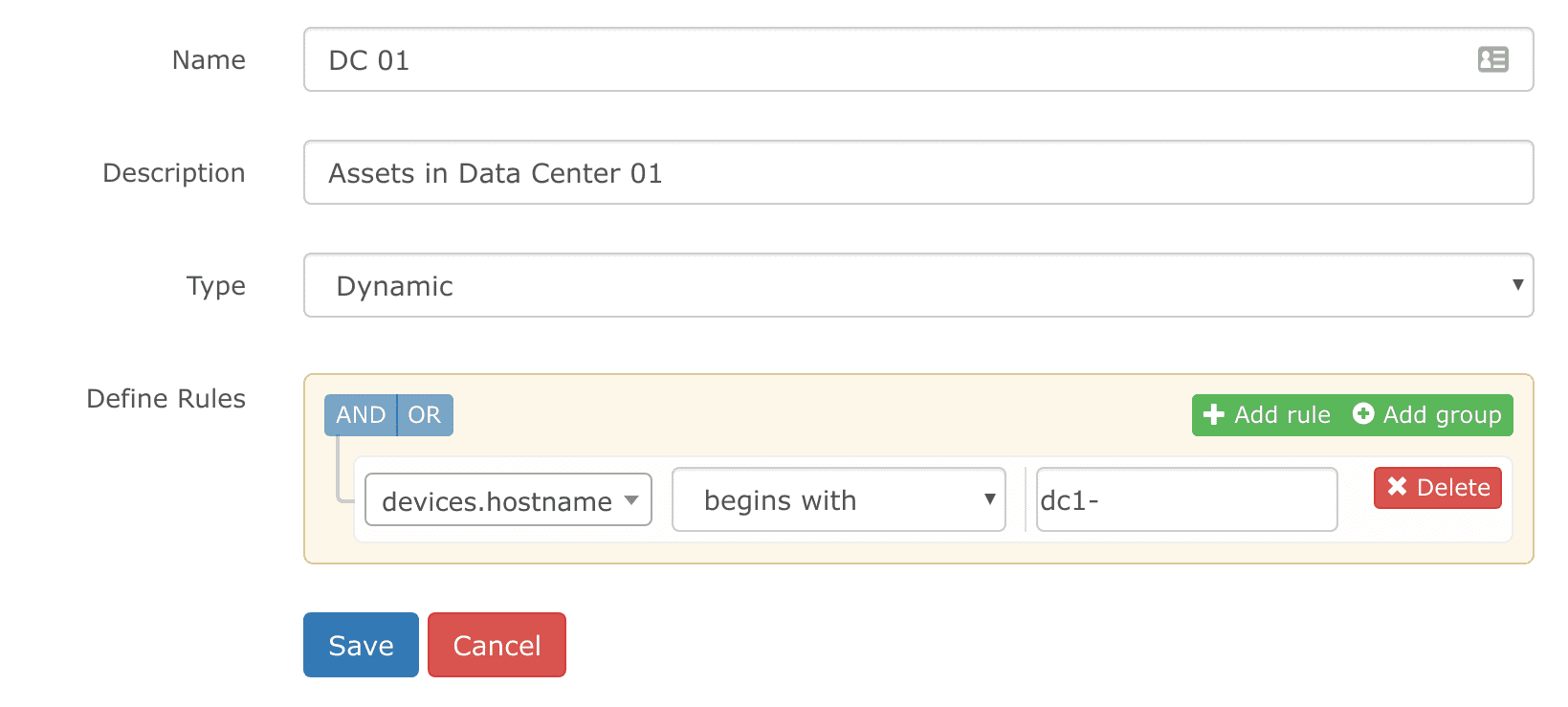
You can now select this group from the Devices -> All Devices link in the navigation at the top. You can also use map your device groups to an alert rule in the section Match devices, groups and locations list against any alert rule.