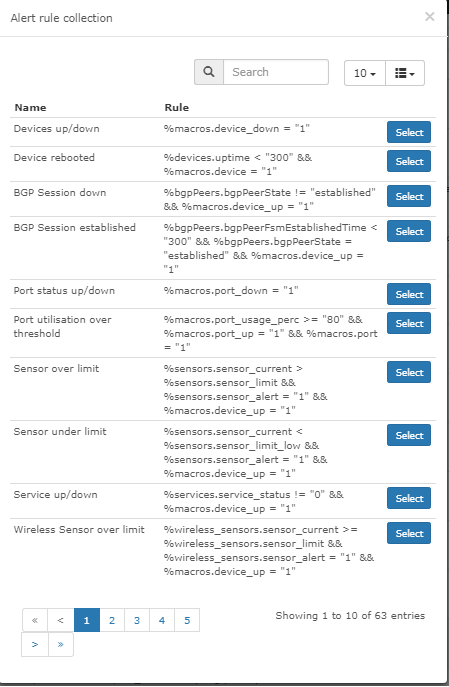Rules
Rules are defined using a logical language.
The GUI provides a simple way of creating rules.
Creating more complicated rules which may include maths calculations and MySQL queries can be done using macros
Syntax
Rules must consist of at least 3 elements: An Entity, a Condition and a Value. Rules can contain braces and Glues.
Entities are provided from Table and Field from the database. For Example: ports.ifOperStatus.
Conditions can be any of:
- Equals
= - Not Equals
!= - In
IN - Not In
NOT IN - Begins with
LIKE ('...%') - Doesn't begin with
NOT LIKE ('...%') - Contains
LIKE ('%...%') - Doesn't Contain
NOT LIKE ('%...%') - Ends with
LIKE ('%...') - Doesn't end with
NOT LIKE ('%...') - Between
BETWEEN - Not Between
NOT BETWEEN - Is Empty
= '' - Is Not Empty
!= ''' - Is Null
IS NULL - Is Not Null
IS NOT NULL - Greater
> - Greater or Equal
>= - Less
< - Less or Equal
<= - Regex
REGEXP
Values can be an entity or any data. If using macros or another column name as a value you must include the macro or column name with backticks. i.e. `macros.past_60m` or `processors.processor_perc_warn`.
Note: Regex supports MySQL Regular expressions.
Arithmetics are allowed as well.
Options
Here are some of the other options available when adding an alerting rule:
- Rule name: The name associated with the rule.
- Severity: How "important" the rule is.
- Max alerts: The maximum number of alerts sent for the event.
-1means unlimited. - Delay: The amount of time in seconds to wait after a rule is matched before sending an alert out transport.
- Interval: The interval of time in seconds between alerts for an event until Max alert is reached.
- Mute alerts: Disables sending alert rule through alert transport. But will still show the alert in the Web UI.
- Invert match: Invert the matching rule (ie. alert on items that _don't match the rule).
- Recovery alerts: This will disable the recovery notification from being sent if turned off.
Advanced
On the Advanced tab, you can specify some additional options for the alert rule:
- Override SQL: Enable this if you using a custom query
-
Query: The query to be used for the alert.
-
An example of this would be an average rule for all CPUs over 10%
SELECT devices.*,AVG(processors.processor_usage) AS cpu_avg, processors.* FROM
devices INNER JOIN processors ON devices.device_id
= processors.device_id WHERE devices.device_id
= ? AND devices.status = 1 AND devices.disabled =
0 AND devices.ignore = 0 GROUP BY devices.device_id,
devices.status, devices.disabled, devices.ignore
HAVING AVG(processors.processor_usage)
> 10;
Note
The 10 would then contain the average CPU usage value, you can change this value to be whatever you like. You will to need copy and paste this into the Alert Rule under Advanced then paste into Query box and switch the Override SQL.
Procedure
You can provide procedure URL when creating the rule. Only links like "http://" are supported, otherwise an error will be returned. Once configured, procedures can be opened from the Alert widget through the "Open" button, which can be shown/hidden from the widget configuration box.
Examples
Alert when:
- Device goes down:
devices.status != 1 - Any port changes:
ports.ifOperStatus != 'up' - Root-directory gets too full:
storage.storage_descr = '/' AND storage.storage_perc >= '75' - Any storage gets fuller than the 'warning':
storage.storage_perc >= storage_perc_warn - If device is a server and the used storage is above the warning level, but ignore /boot partitions:
storage.storage_perc > storage.storage_perc_warn AND devices.type = "server" AND storage.storage_descr != "/boot" - VMware LAG is not using "Source ip address hash" load balancing:
devices.os = "vmware" AND ports.ifType = "ieee8023adLag" AND ports.ifDescr REGEXP "Link Aggregation .*, load balancing algorithm: Source ip address hash" - Syslog, authentication failure during the last 5m:
syslog.timestamp >= macros.past_5m AND syslog.msg REGEXP ".*authentication failure.*" - High memory usage:
macros.device_up = 1 AND mempools.mempool_perc >= 90 AND mempools.mempool_descr REGEXP "Virtual.*" - High CPU usage(per core usage, not overall):
macros.device_up = 1 AND processors.processor_usage >= 90 - High port usage, where description is not client & ifType is not softwareLoopback:
macros.port_usage_perc >= 80 AND port.port_descr_type != "client" AND ports.ifType != "softwareLoopback" - Alert when mac address is located on your network
ipv4_mac.mac_address = "2c233a756912"
Alert Rules Collection
You can also select Alert Rule from the Alerts Collection. These Alert Rules are submitted by users in the community :) If would like to submit your alert rules to the collection, please submit them here Alert Rules Collection